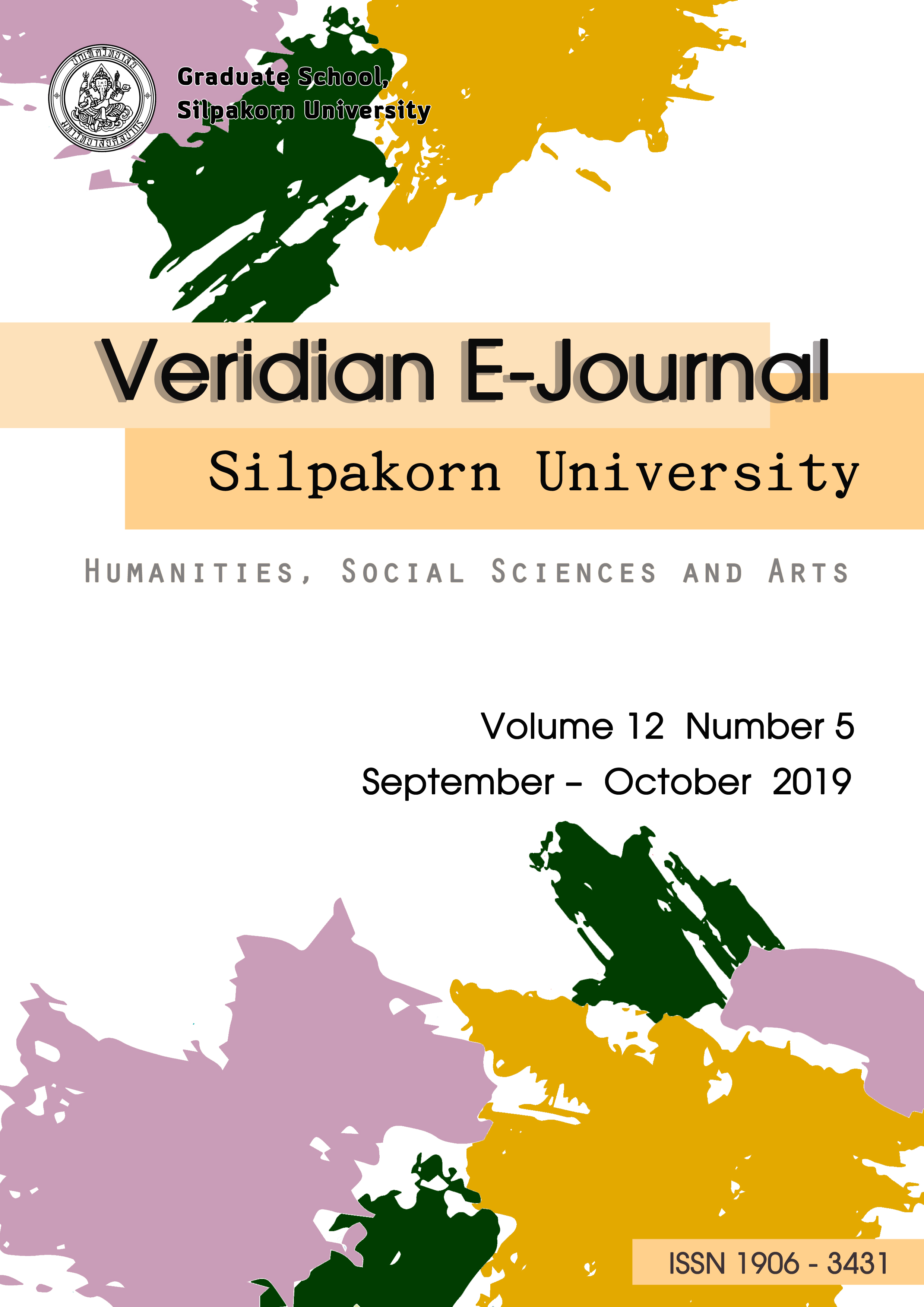การออกแบบยูสเซอร์อินเตอร์เฟสเกมที่เหมาะสมกับเด็กประถมศึกษา (Designing Appropriate Game User Interface for Primary School Students)
Main Article Content
Abstract
วิจัยการออกแบบยูสเซอร์อินเตอร์เฟสเกมที่เหมาะสมกับเด็กประถมศึกษา มีวัตถุประสงค์ คือ 1) เพื่อศึกษาแนวทางการออกแบบยูสเชอร์อินเตอร์เฟสจากเกมแอปพลิเคชันสำหรับเด็กที่ได้รับความนิยมตั้งแต่ 4 ดาวขึ้นไป กรณีศึกษาจำนวน 10 เกม 2) เพื่อออกแบบยูสเชอร์อินเตอร์เฟสเกมต้นแบบที่เหมาะสมกับเด็กประถมศึกษา และ 3) เพื่อประเมินความพึงพอใจการออกแบบยูสเชอร์อินเตอร์เฟสเกมต้นแบบที่เหมาะสมกับเด็กประถมศึกษา กลุ่มตัวอย่าง คือ เด็กประถมศึกษาปีที่ 1-3 ที่เรียนในโรงเรียนสังกัด สำนักงานเขตพื้นที่การศึกษาประถมศึกษามหาสารคาม เขต 1 เป็นโรงเรียนในตำบลตลาด อำเภอเมือง จังหวัดมหาสารคาม 2 โรงเรียนเลือกกลุ่มตัวอย่างโดยการใช้ตารางสําเร็จรูปของเครจซี่และมอร์แกน 330 คน เครื่องมือที่ใช้ในการวิจัย คือ 1) ต้นแบบยูสเซอร์อินเตอร์เฟสเกมแอปพลิเคชันที่ได้จากการศึกษา 2 แบบ 2) แบบคัดเลือกการออกแบบยูสเซอร์อินเตอร์เฟสเกมแอปพลิเคชันต้นแบบโดยเด็กประถมศึกษา 3) แบบประเมินการออกแบบยูสเชอร์อินเตอร์เฟสเกมต้นแบบที่เหมาะสมกับเด็กประถมศึกษา 4) แบบประเมินความพึงพอใจของเด็กประถมศึกษาที่มีต่อยูสเซอร์อินเตอร์เฟสเกมแอปพลิเคชันต้นแบบ สถิติที่ใช้ในการวิเคราะห์ข้อมูล ได้แก่ ค่าความถี่ ค่าร้อยละ ค่าเฉลี่ย () และส่วนเบี่ยงเบนมาตรฐาน (S.D.)
ผลการวิจัยพบว่า การศึกษาการออกแบบยูสเซอร์อินเตอร์เฟสเกมแอปพลิเคชันที่ได้จากการสังเคราะห์ จากกรณีศึกษา 10 เกมที่มีเนื้อหาเกี่ยวกับสีและรูปร่าง พบว่ามี สิ่งที่นักออกแบบอินเตอร์เฟสเกมแอปพลิเคชันนิยมนำมาใช้เป็นองค์ประกอบในการออกแบบอินเตอร์เฟสเกมแอปพลิเคชันสีและรูปร่างสำหรับเด็ก คือ 1) โลโก้เกมแอปพลิเคชันเป็นแบบตัวอักษร 2) รูปแบบตัวอักษรใช้แบบไม่มีเชิงหรือแบบประดิษฐ์ 3) ไอคอนเกมแอปพลิเคชัน มีรูปร่างสีเหลี่ยมจัตุรัสขอบมล 4) ลักษณะปุ่มนำทางในเกมแอปพลิเคชันปุ่มวงกลมหรือปุ่มสี่เหลี่ยมจัตุรัสขอบมล 5) สัญลักษณ์บนปุ่มนำทางในเกมแอปพลิเคชัน มีสัญลักษณ์ ลูกศรบอกทางขวาซ้าย รูปลำโพง รูปบ้าน และ รูปกากบาท 6) ตำแหน่งการวางปุ่มนำทางที่แสดงบนหน้าจออุปกรณ์ มี ตำแหน่ง บนซ้าย บนขวา ล่างซ้าย ล่างขวา และตรงกลางตามลำดับ 7) จำนวนปุ่มต่อหน้า มีจำนวน 1-2 ปุ่ม 8) สีพื้นของฉากเกมเป็นโทนสีเย็น 9) สีวัตถุในเกมแอปพลิเคชัน มี สีแดง สีเขียว สีน้ำเงิน และสีเหลือง 10) รูปร่างวัตถุในเกมแอปพลิเคชัน มี รูปร่างสามเหลี่ยมด้านเท่า รูปร่างสี่เหลี่ยมจัตุรัสและรูปร่างวงกลม และผลการทดสอบประสบการณ์ของผู้ใช้เกมแอปพลิเคชัน พบว่า เด็กต้องการให้ออกแบบยูสเซอร์อินเตอร์เฟสเกมที่เกี่ยวข้องกับการใช้งานด้านกายภาพและมีสุนทรียภาพน่าใช้ ผลการออกแบบกราฟิกยูสเซอร์อินเตอร์เฟสเกมแอปพลิเคชันต้นแบบ โดยรวมมีความเหมาะสมอยู่ในระดับมากที่สุด ส่วนความพึงพอใจของเด็กประถมศึกษาที่มีต่อยูสเซอร์อินเตอร์เฟสเกมแอปพลิเคชันต้นแบบ โดยรวมพึงพอใจมากที่สุด
This research has two objectives: 1) To study the user interface design guidelines from 10 examples of children game applications, which received at least 4-star popularity rating, 2) to design an appropriate game user interface prototype for primary school students, and 3) to evaluate the satisfaction of this prototype. The studied sample was 330 students in Grade 1-3 in two schools located in Talat sub-district, Muang district, Maha Sarakham, under the jurisdiction of Maha Sarakham Primary Educational Service Area Office 1. The number of samples was calculated from the Krejcie-Morgan table. The research instruments were 1) 2 different game user interface prototype applications based on the literature review, 2) game user interface prototype applications selection form for primary school students, 3) game user interface prototype applications design evaluation form for primary school students, and 4) game user interface prototype applications satisfaction survey form for primary school students. The statistics used in the analysis were frequency, percentage, mean (), and standard deviation SD.
The results found that, from the synthesis of reviewing 10 game applications related to color and shapes, there were 10 items that game interface designers tend to use in their designs: 1) textual logo of the game applications, 2) use of san serif fonts and avoiding display type, 3) square-shaped with rounded corners navigation icons, 4) circular or square-shaped with rounded corners navigation buttons, 5) symbols on navigation buttons, including right and left arrows, speakers, home, and cross, 6) upper left, upper right, lower left, lower right, and center position of navigation buttons, respectively, 7) 1-2 buttons per page, 8) use of cool color as background color, 9) red, green, blue, and yellow game objects, and 10) equilateral triangular, square-shaped, circular objects in the game applications. The overall user experience shows that children want to use physical and aesthetic aspects of user interface game design, and the test results of the users of the game application found that children want to design user interface games that are related to physical use and aesthetic appeal. The graphic design of game user interface prototype was overall evaluated at the highest level of appropriateness. In addition, the satisfaction among primary school students towards the prototype was also at the highest level.