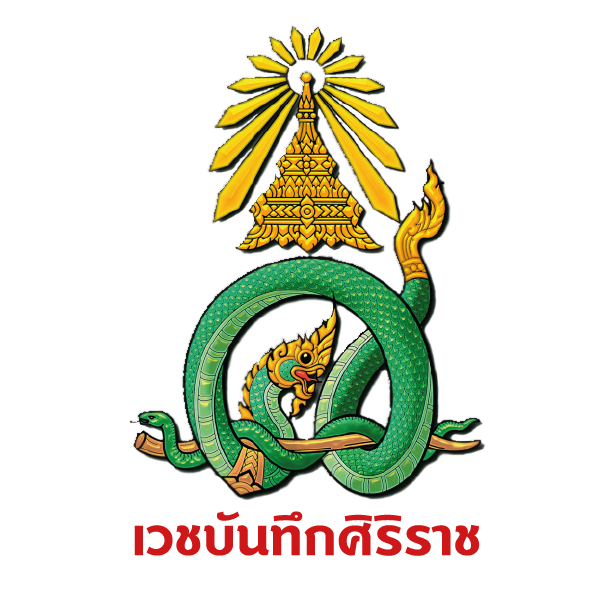The Utilization of Tools Encompassing All Color Tones of Negative Film with Adobe Photoshop for Image Storage
Main Article Content
Abstract
Objective: This study investigates the utilization of Adobe Photoshop tools for the color correction process of images derived from negative film. The aim is to achieve colors that closely resemble reality and to streamline the image file storage process for greater convenience. Additionally, the study's findings contribute to the development of a practical operational guide.
Materials and Methods: The study was conducted through the color correction process in Adobe Photoshop, accompanied by documentation outlining the workflow. Nineteen participants with experience in using Adobe Photoshop perform color correction assignments on image files according to the specified methods. The study includes evaluating satisfaction levels using a 5-point Likert Scale.
Results: The study found a high level of satisfaction with the work process, with average ratings ranked from highest to lowest. In the category of time spent on tasks, it scored 4.58, followed by clear task execution at 4.47, and suitability for various creative applications also at 4.42. The task execution steps are easily understood and adaptable to a variety of creative tones at 4.32. Satisfaction with the achieved results of the work is high, with an average rating of 4.42 in the image category that can be effectively utilized. Details in the white color section remain at 4.32, while details in the black color section persist at 4.26. The black color in the image is rated at 4.05, the skin tone of individuals in the picture closely resembles reality at 4.00, and there is moderate satisfaction in the white color category in the image, rated at 3.89.
Conclusion: Based on the study findings, the process of utilizing tools in Adobe Photoshop for the color correction of image files derived from negative film enables the adjustment of colors to closely resemble reality and enhances the efficiency of the image file storage workflow.
Article Details

This work is licensed under a Creative Commons Attribution-NonCommercial-NoDerivatives 4.0 International License.
References
สมาน เฉตระการ. การถ่ายภาพเบื้องต้น.กรุงเทพฯ: ห้างหุ้นส่วนจำกัด 9119 เทคนิคพริ้นติ้ง; พิมพ์ครั้งที่ 55 กุมภาพันธ์ 2551.
Scott Kelby. Professional portrait retouching techniques for photographers using photoshop: คัมภีร์ รีทัชภาพ ขั้นเทพ. หจก.ธรรมชาติการพิมพ์; พิมพ์ครั้งที่ 1 กันยายน 2554.
อนัน วาโซะ. มือใหม่หัดแต่งภาพ Photoshop CS6. นนทบุรี. ไอดีซีพรีเมียร์ จำกัด; พิมพ์ครั้งที่ 1 สิงหาคม 2555.
เกียรติพงษ์ บุญจิตร. Photoshop CC&CS6 Creative Retouch. นนทบุรี: ไอดีซีพรีเมียร์ จำกัด; พิมพ์ครั้งที่ 1 สิงหาคม 2557.
เกียรติพงษ์ บุญจิตร. Photoshop CC Professional Guide. นนทบุรี: ไอดีซีพรีเมียร์ จำกัด; พิมพ์ครั้งที่ 1 สิงหาคม 2559.
บริษัทรีไวว่าจำกัด. แต่งภาพอย่างมืออาชีพด้วย Photoshop 2022 ฉบับพื้นฐาน. กรุงเทพฯ: สำนักพิมพ์ซิมพลิฟาย จำกัด; พิมพ์ครั้งที่ 1 พฤศจิกายน 2565.